Fairwinds Insights Release Notes 13.3-13.8 — the Latest Cost Updates
This month we’re happy to share some updates in Fairwinds Insights related to network and storage costs as well as other improvements and bug fixes.
Cost Updates
Our new updates provide a more complete picture of in-cluster spend by attributing network and disk costs. We’ve also made an update to enable you to see hourly data in the Costs page by selecting a time range of less than three days, so you can get more insight into your costs.
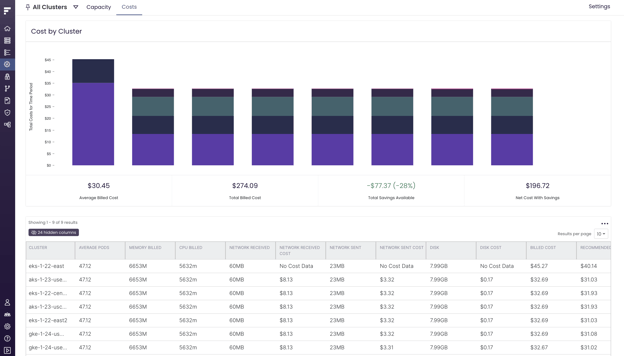
Pin a Cluster
We also added the ability to pin a cluster on Insights, which means it will only show information relevant to that cluster as you navigate to different pages. This allows you to focus on a single cluster while on Insights based on what you want to concentrate on.
Pinning a cluster is easy to do; simply navigate to any page, select the cluster you want to focus on, and click the little pin icon to the left of the cluster name. That's all you need to do to keep the current option selected as you navigate through the Insights dashboard.
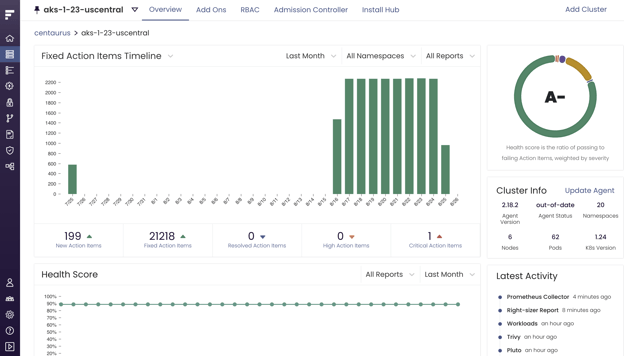
Bug Fixes and Improvements
- UI polishes across Insights
- Fixed bug in Cluster Overview page where switching clusters was not updating some information
- Fixed bug in the Costs page where in some instance, the Resources Per Pod chart would switch QoS settings
- Fixed the cost Efficiency > Capacity to show correctly based on range selected
- Fixed small issue with the latest commits section on the Repositories page
- Fixed issue with filtering on Repository branches
- Insights Agent 2.23 is now recommended in the Install Hub
- Fixed labels on bar charts
Have Questions? Join Us for Fairwinds Insights Office Hours!
Back from a break in August, we’d love to have you join us for our monthly Office Hours. We have experts available monthly at 10:00 Pacific, 1:00 Eastern with sessions scheduled the third Wednesday of each month (following our release notes). Learn more and register!
Don’t have time to stay the full hour? No problem. Feel free to drop in and out!
To get more details on how to use the newest features and stay up to date withFairwinds Insights updates, read our release notes.


