Fairwinds Insights Release Notes 14.8 through 14.13.4: GitHub Comments
We took a break from sending updates in December, but we didn’t stop making improvements to Fairwinds Insights! This month, we’re delighted to share some new updates in Fairwinds Insights, including redesigned GitHub comments, links to Action Items from the Resources per Pod graph, updates to burstable and limited Quality of Service (QoS) recommendations, and saved views for the Costs page. Let’s dive into these changes.
Redesigned GitHub Comments
We’ve redesigned the GitHub comment generated after repo scans to improve developer experience in Insights. We now highlight blocking issues at the top of the comment, so developers know exactly what is causing a pull request (PR) to fail. In addition, developers can easily see which of their Action Items can be auto-fixed with Fairwinds Insights' Automated Fix PR functionality.
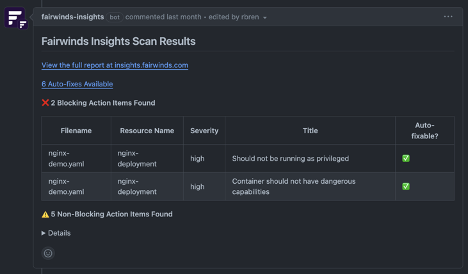
Links to Action Items from the Resources per Pod Graph
You can now quickly see the relevant Action Items for a specified workload on the Efficiency > Cost page. Simply select Efficiency in the left navigation, then Costs in the top menu. Select the workload you’re interested in, and scroll down to the Resources per Pod graph. This makes it easier to assign Action Items and create tickets for specific resource recommendations. You can also easily copy the recommended resource settings from this page.
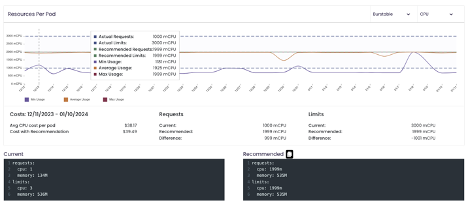
Updates to Burstable and Limited QoS Recommendations
We’ve made some updates to burstable and limited Quality of Service (QoS) recommendations to help make workloads more reliable. These changes also reduce the gap between Burstable and Guaranteed QoS recommendations. To see the updated formulas, take a look at the Quality of Service page in our docs.
Saved Views for Costs
You can now save any set of filters and aggregators on the Costs page as a "Saved View." This allows you to easily revisit the same metrics later or share them with co-workers, so you know you are looking at the same set of filters. Try it out!
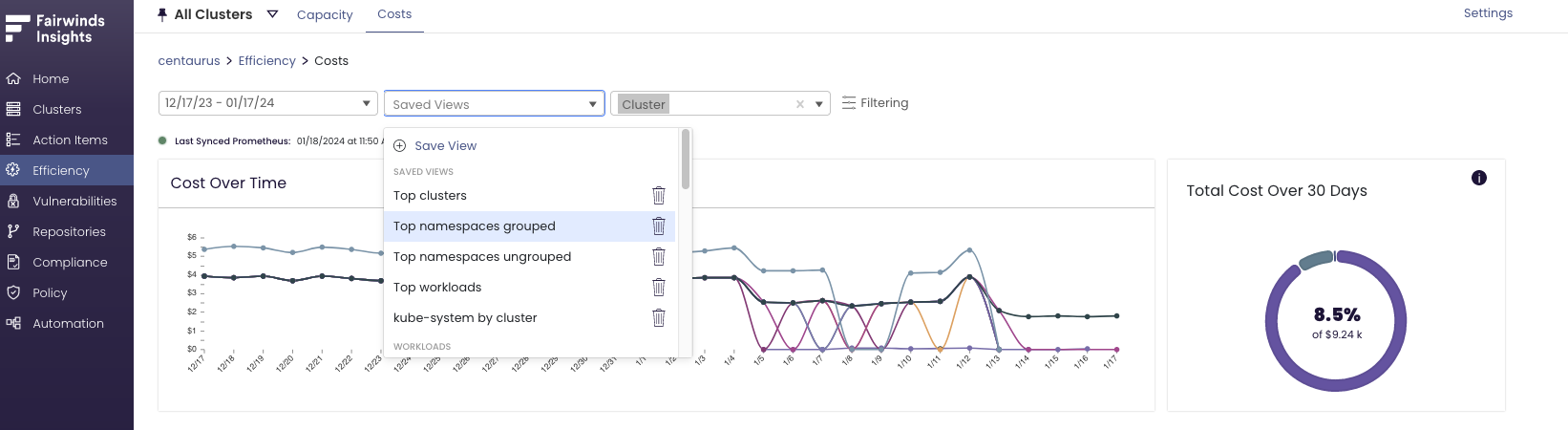
Bug Fixes and Improvements
As always, we continue to make improvements to Fairwinds Insights and resolve bugs as we identify them. Here are our latest updates:
- Fix for links from action items to costs page
- Better GitHub comments
- Replaced metadataAndNameMismatched policy on the policies page with updated version
- Fix for date range on costs page
- Fix for container selector on costs page
- Improved speed when filtering by labels on costs page
- Fix for table borders
- Better error message for creating duplicate saved views
- Fix for "clear" button on costs page
- Fix for dates on the costs page
- Redirect user after initial cluster install
- Fix for blank repository pages
- Fix for precision in workload cost settings
- Updated CI image version
- Fixed OPA policy template search
- Removed duplicate API calls
- Fixed links on report history page
- Allow use of space key in CI scan search box
- Fix org switcher on home page
- Changed fallback filename of "polaris.json" for CI scan findings with unknown filenames
- Fix for label filtering in the costs page
- Fixed an issue when retrieving historical report data
- Added eventType to the Action Items CSV export
- UI fixes for costs page
- Added ability to filter for modified files in CI scans
- Fix for cluster filtering on Action Items page
- Fix for empty Resources Per Pod graph on costs page
- Fix for password reset
- Fix for vulnerabilities links
- Fix for Slack digest errors
- Fix for network and storage costs
- Fix for Action Items Reporting print view
- Fix for tooltip on capacity page
- Improvements to costs UI, including a consolidated control row
- Fix for deleting Action Items when a report is uninstalled
- Updates to automation rule library
- Improvements to Action Item lifecycle, including deletion
Have Insights Questions?
Please reach out with any questions you have about Insights or our latest updates. We’re happy to walk through any questions you have about the latest integrations and functionality in Fairwinds Insights to help you take advantage of all its capabilities in managing Kubernetes environments at scale. And consider joining the Fairwinds Community, which is dedicated to the exchange of ideas and enabling people to come together to build and contribute to open source projects. Join the community: chat with us on Slack or join the user group.

