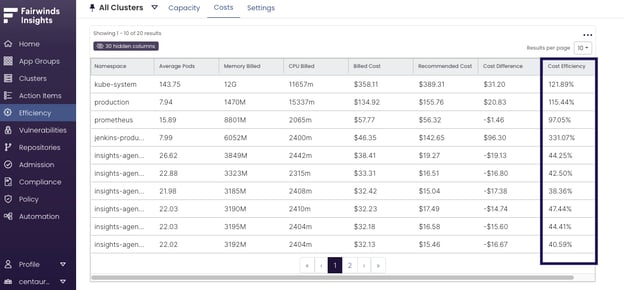Fairwinds Insights Release Notes 15.1.1-15.5.0 App Groups Auto-Updates
This month, we’ve been working hard to make improvements to Fairwinds Insights that will make it easier to use, so you can make informed decisions about your Kubernetes environment faster. These updates include List Ticket Auto-Updates, CI Resolutions, App Groups, Admission Controller UI, Clusters Page Improvements, and Efficiency Scores. Let’s explore these new capabilities and how they will make it easier for you to make your clusters more reliable, secure, and cost-efficient.
List Ticket Auto-Updates
Tickets created in Jira, Azure DevOps, or GitHub that correspond to a list of Action Items will now auto-update as the list of Action Items changes. That means the body of the ticket will update to reflect the latest information about which Action Items still need to be addressed. It also closes the ticket when all Action Items have been addressed.
CI resolutions
Now you can resolve Action Items associated with a particular Infrastructure as Code repository. This prevents the Action Item from showing up in future scans of that repo. You can also "snooze" an Action Item to mute it for a period of time (a day, a week, a month).
App Groups
You can create logical groupings of Kubernetes resources on the App Groups page. Using App Groups, you can select resources by name, namespace, label, kind, cluster, or any combination of the above. You can also use asterisks, like kube-*, to match a prefix.
We expect to integrate App Groups into other features, such as policies, costs, and team management in the near future to make it easy for you to group resources in ways that make the most sense for you.
Admission Controller UI
We've moved the Admission Controller user interface to the main navigation. You can also now view admission requests across all clusters, instead of having to focus on one cluster at a time.
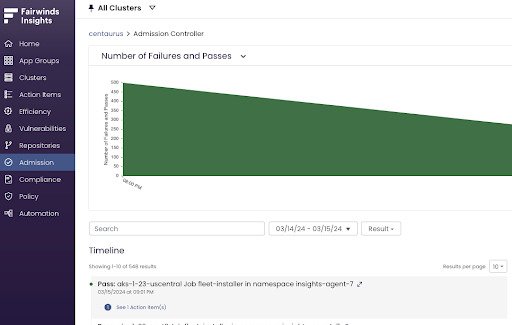
Clusters Page Improvements
We've redesigned the Clusters page so it shows the current Kubernetes version as well as agent and admission controller status.
Efficiency Scores
There’s a new column on the Costs page that displays efficiency scores for each workload to indicate how optimized a workload is (regardless of its overall scale).
Bug Fixes and Enhancements
- Moved link to Cost Settings
- Fix for empty graphs when there's not enough data on Costs page
- Major improvements to performance of the Vulnerabilities page
- Updates to third-party libraries
- Fix for multiple loads when the "clear" button is clicked on the Costs page
- Fix for default time period on Costs page
- Fix for AWS Costs status indicator
- Updates to Costs "Saved View" modal styles
- Fix for viewing workloads that lack cost data
- Fix for datepicker on Costs page
- Added a "View Ticket" link for lists that have an associated ticket
- Removed "trends" from the Clusters page
- Fixed a bug that prevented new users from adding their first cluster
- Corrected node counts being sent to Datadog metrics
- Fixed bug that prevented repository deletion
- Added a block field to Policy Mappings
- Minor updates to the App Groups UI
- Performance improvements for Admission page
- Fixed an issue with filenames in tfsec findings
Have Questions About Fairwinds Insights?
Please reach out to us with any questions about Insights or our latest updates. We’re happy to walk through your questions about the latest integrations and functionality in Fairwinds Insights to help you fully take advantage of its capabilities in managing Kubernetes environments at scale. Plus, consider joining the Fairwinds Community, where people come together to ask questions and build and contribute to open source projects. Join the community: chat with us on Slack or join the user group.