New Capabilities in Fairwinds Insights: Custom Fields and Issue Types
If you are managing development teams using Kubernetes, you need to be able to easily find, triage, and fix problems quickly. You likely already have existing tools in place to help with ticketing or your CI/CD pipeline tooling that your development team already uses (and hopefully loves).
The beauty of Fairwinds Insights is that, in addition to providing a centralized view of Kubernetes clusters to help you identify security, performance, and cost misconfigurations in your applications, Insights also integrates with some of the most widespread tooling available to the Kubernetes community — including Jira, Slack, PagerDuty, and more. Those integrations mean that when Insights identifies an issue, it pushes a ticket or notification from Insights to the tools that your developers already use.
Our most recent ticketing releases provide even more flexibility in how to trigger workflows with ticketing providers from the Insights platform, so your teams can spend less time on intake and more time on solutions!
Configure Issue Type
Many DevOps teams have unique conventions to organize and assign issues within their preferred ticketing providers. Sometimes, “Bug” is not the most accurate way to describe an issue coming in from Insights. Perhaps the issue type is more of a “Task,” or even a custom issue type created within your provider. Insights users can now configure an “Issue Type” for all Insights ticketing integrations (GitHub, Jira, and Azure DevOps), even if the Issue type is custom! This functionality is available via the “Create Ticket” flow in the user interface (UI) and in Automation Rules for batch ticket creation. An added bonus for those of you who prefer the UI flow is that you have the ability to save the Issue Type for repeated use.
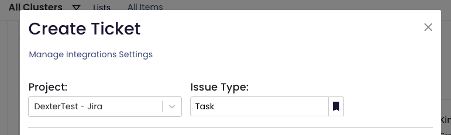
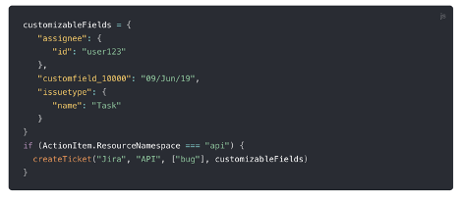
Populate Additional Ticket Fields
In addition to the ability to specify an issue type, Insights now supports the ability to populate fields associated with their ticketing configuration, whether standard or custom. This capability is also supported in the UI flow as well as in Automation Rules. There are a variety of scenarios where this could come in handy when sending Insights-generated issues to the correct project boards and teams. Here are a few examples:
-
Your ticketing settings require a mandatory field. Some organizations have mandatory fields configured within their provider settings that prevent ticket creation if they are not populated. This new capability ensures that you can create your tickets with the required fields.
-
You want to designate an assignee or team within your ticketing system. You know your org best, and now you can assign a person or team to a specific ticket within your system.
-
You want to “nest” Insights tickets as sub-issues or children. If you have a hierarchical system to manage your tickets, you may want to nest tickets under a “Parent” Issue in your ticketing solution.
Since Insights provides a free-text input, the possibilities are as numerous as the available configurations per your provider’s API documentation, which we’ve linked in our Automation Rules docs for reference. In other words, you can make it work the way that makes the most sense for your org and your ticketing tool.
Check Your Provider’s Documentation
One important consideration when taking advantage of this functionality is that, for both issue type and field inputs, the format in Insights needs to align with your ticketing provider’s documented requirements. Our documentation shows API fields and available fields for GitHub, Jira, and AzureDevOps. For example, take a look at the Jira ticket field formatted in JSON below. Once you determine what’s needed, you can save those selections too!
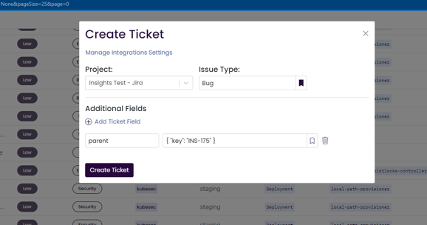
Try Out Custom Fields and Issue Types
If you’re already using Insights, you can try out this new functionality for adding custom fields and issue types today. If not, try the free tier, which is available for environments up to 20 nodes, two clusters, and one repo. If you have questions about this or other Insights capabilities, please join our Slack Community.
Watch this short video to see Custom Fields and Issue Types in action!


